If you have the phone open when you connect the data cable, a dialog will appear.
- Press the OK key on your phone and then a menu should come up
- Choose "Connect To PC" or press 2.
If you do not get the menu, or you connect the data cable with the phone closed...
- Open the phone if it is not already open
- Press END until you end up at the home screen
- Click the house icon in your carousel
- Choose "Tools" or press 0
- Choose "Mass Storage" or press 6
- Choose "Connect to PC" or press 1.
To move pictures from the phone to the card:
- Make sure the memory card is inserted and formated
- Press END until you end up at the home screen
- Click the house icon in your carousel
- Choose "Photos & Videos" or press 7
- Choose "My Photos & Videos" or press 3
- Choose "In Phone"
- Press the right action button (above the back button)
- Choose "Copy/Move" or press 7
- Choose "Move" or press 2
- Choose "Move All" or press 2
They will be in a folder called "100LGDCF"
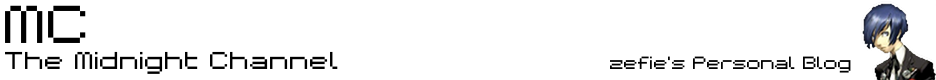
Thank you so much for your post on how to move pictures from the LG Lotus Elite phone. My wife accidentally deleted some photos she needed and your post helpd me get to the drive so I could use undelete software to get them back. YOU are MUCH more helpful than either Sprint or LG. THANK YOU!!!!!! Shane
ReplyDelete