When I go to my friends house there is 0 bars of Sprint but 3-5 bars of Verizon. The phone will stick to Sprint until it can't anymore, or switch back in the middle of a call and drop it. I'd rather it just use Verizon while I'm there, thus there are some practical uses of the force roam option.
With that said, do not abuse this, and if you do, it is your responsibility and not mine, or the host of this blog.
You will need your MSL for this, which you can obtain by asking Sprint nicely, or using the free demo of CDMA-Workshop, and choosing "LG Method".
Once you have your MSL:
- Press END until you reach your home screen
- Dial ##CDG2# (##2342#), but do not hit SEND
- Enter MSL
- Press 2 (Field Tests)
- Press 4 (Band Preference)
- Choose "Cell Only" (this forces only 800mhz CDMA, which is typically NOT Sprint, though if you are in a rare area where Sprint has 800mhz, it will lock you onto the 800mhz band, which can traverse better than the 1900mhz PCS band. In most areas you will notice it switch to roaming.)
To undo this, and go back to auto-roaming:
- Press END until you reach your home screen
- Dial ##CDG2# (##2342#), but do not hit SEND
- Enter MSL
- Press 2 (Field Tests)
- Press 4 (Band Preference)
- Choose "Any"
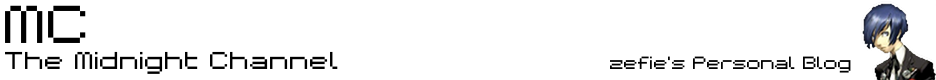
how to i go about getting the MSL from sprint?
ReplyDeleteplease email me back at krni.normandy@yahoo.com
You just ask for it :P
ReplyDeleteI have tried this successfully on an LG Rumor Touch. Any idea how to do this on a Samsung Restore?
ReplyDeleteSorry, I wouldn't know, I didn't try on the Samsung Restore.
ReplyDeletecould you suggest a blog or forum that I could ask around on? Thanks
ReplyDeleteI just Googled it but couldn't find anything. I haven't played with one but most Sprint phones from what I seen have the option hidden SOMEWHERE, it may be called something entirely different though.
ReplyDeleteI wouldn't advise toggling random things without knowing the risks. Wish I could help.