- Play Final Fantasy X International far enough until the first save point.
- Save in the same slot number as your Final Fantasy X NTSC Save (1-99, so if your FFX NTSC save is 98, you need to save in slot 98)
- Reset PS2
- Launch uLaunchElf
- Enter the File Browser
- Navigate to the memory card with Final Fantasy X NTSC on it.
- Press L1 then LEFT (D-PAD) then SQUARE then TRIANGLE
- This should sort your saves by name. Find "FF10 [##] XXXXXXXXXX" and enter the directory.
- This is your FFX NTSC Save. Highlight the BASLUS file and press R1 then choose Copy
- Back out to the root of your memory card. Find "FF10 _____ [##] XXXXXXXX" folder and enter the folder with the same ## as the first folder you entered.
- Paste the file.
- Take note of the BISLPS filename in it's entirety. Now delete this file, and rename the BASLUS file to exactly what the BISLPS filename was, including replacing BASLUS with BISLPS.
- Now your save is ready to load. Load up Final Fantasy X International. Your save will load up in Japanese, but we'll fix that.
- Load up your save.
- Press TRIANGLE to access the menu
- Press UP (D-PAD) twice, so that the next-to-last item in the menu is highlighted. Select it with CIRCLE.
- Press up once (or twice if the last menu is active). The second from the bottom menu should be chosen, press LEFT (D-PAD) once. Hurray! English!
There seems to be no way to switch the button O and X back to US. If I am wrong let me know :P
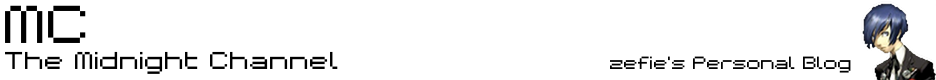
No comments:
Post a Comment