So you were messing around, and now your HTC Hero won't boot. Well, it might not be a total loss. If you can still get into the Fastboot loader, you may be in luck.
To access fastboot, completely shut down the device by removing the battery, then, with the charge cable disconnected, reinsert the battery, and replace the battery cover. Now hold the Volume Up key while pressing power. Does it come to a plain white screen with alot of text and some android logos? Then you are in luck!
Next, find and download the RUU stock rom for your device. It is usually an exe that is about 100mb in size. Once you have that, run it. It will unpack the data, then warn you about losing your data. Click next. Then it will ask you to connect your phone. At this point, move the window to the side, out of your way.
Open Windows Explorer and navigate to "%TEMP%" (without the quotes), then search for "rom.zip". Copy this "rom.zip" to your memory card (you will need an external card reader/adapter) as "HERCIMG.zip" (this name may be different for non-CDMA Heroes). Once the memory card has HERCIMG.zip in the root, put it back in the phone and press the Volume Down key to activate HBoot.
The system will find the file and scan it. Once it asks if you would like to flash it, it will ask you to press the "ACTION" key, simply press the trackball.
You are now recovering your HTC Hero back to factory status!
Congrats!
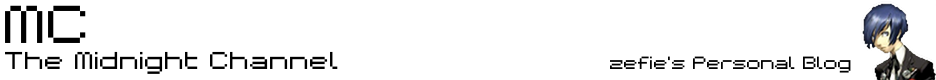
No comments:
Post a Comment