If you are like me, you hate Apple's no-refund policy.
So sometimes you have to pirate an app to try it. Sometimes I'm just a little too broke and have to 'barrow' it for a while. Whatever the excuse, eventually you should own up and buy it. However, with the seamlessness of the Installous process, you may lose track of which apps you bought, and which you didn't.
Currently I have 79 apps only 2 of which are not legit. It is easy to figure out which ones though. First, sync your iPad to your computer, allowing iTunes to import any 'Purchases'. This will import your Installous-installed apps as well. You may be wondering "well, doesn't that make it even more confusing?". Normally yes, but thankfully I found a common ground.
It seems Installous stores the iTunes header unencrypted.
This was only tested on a Mac, but should be possible on Windows with the help of grep for Windows.
All the apps I have seen Installous sync to iTunes have been marked with account "steve@rim.jobs", so entering the iTunes "Mobile Applications" folder and running "grep -l steve@rim *" will show the names of the ipa files currently pirated.
the -l parameter tells it to show files that match only
Do not copy the quotes (").
Now you know which apps you need to legitimately pay for. :)
This may not work on all apps but has worked for me so far.
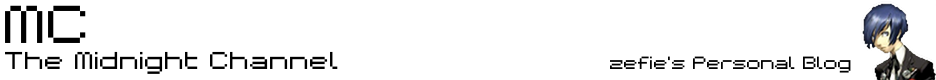
No comments:
Post a Comment