Update: v2 will also sync your iTunes Library xml file, and supports Growl Notifications.
I'm leaving the original up in case v2 will not run for those without Growl installed.
Of course, you will need a USB drive large enough to hold your entire library.
This uses the MacOS Automator, and as such, is only compatible with MacOSX
What this does:
Syncs your iTunes Library to your USB stick for backup purposes using rsync.
It will delete any files in the "iTunes Media" on the USB that are not in your iTunes Library, so if you are syncing a new library, your old backup will be deleted.
This will not delete ANYTHING from your iTunes Library, only from the USB stick this is run from.
Requirements:
* Mac OSX with rsync (most versions)
* iTunes Library to be in $HOME/Music/iTunes
* USB Drive large enough to hold your iTunes Library
Usage:
* Put this on your USB Drive, in the root folder.
* Create a folder on the USB Drive called "iTunes Media", without quotes.
* Run the workflow.
* When the spinning gear icon disappears from your Menu Bar, the sync is complete, and the USB Drive can be ejected.
* When the spinning gear icon disappears from your Menu Bar, the sync is complete, and the USB Drive can be ejected.
How it works:
We detect the USB Disk automatically by searching all Volumes for the workflow file, so don't rename it or put it on the root of more than one connected drive at a time.
We just assume your iTunes Library is in $HOME/Music/iTunes for the time being, since rsync does not like the ~ produced by the "Music" automator variable.
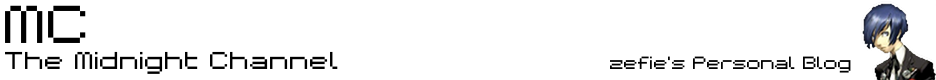
No comments:
Post a Comment